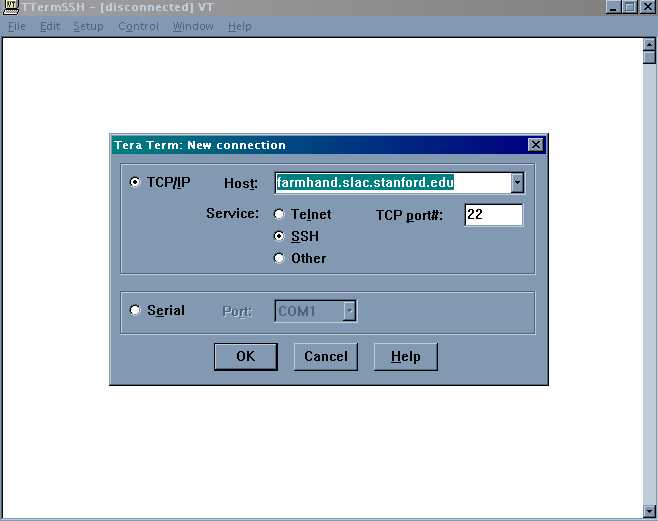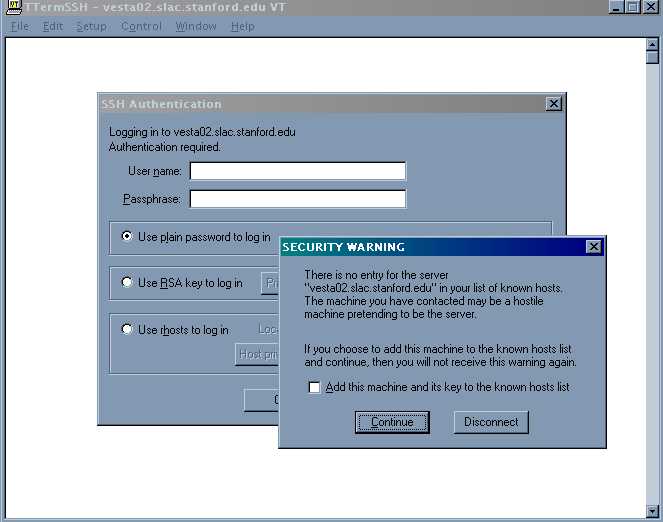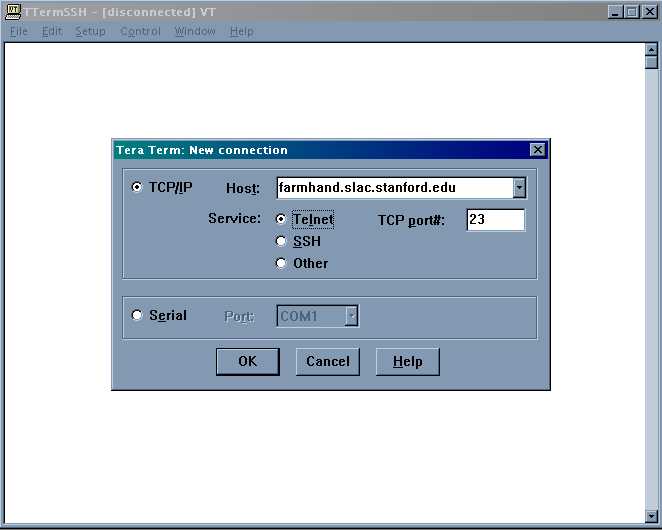Terminal Emulation via TeraTerm
The most common form of communication will be via a terminal emulator back to your home institution. We have supplied (freeware) ssh (secure socket) and telnet clients from TeraTerm.
We recommend strongly that you use the ssh client since, with it, your password will not be sent out over the Internet in clear text! Preceded by the string 'password', no less!
We have set TeraTerm to use ssh as the default.
ssh
ssh must be installed at the institution you are connecting to for you to use it. You should not need to worry about setting display back to this PC. TeraTerm takes care of that automatically.
Usage:
click on the TeraTerm icon
on the desktop
Enter the address you wish to connect to in the dialogue box:
You will be asked if you want to save this address in the known hosts file. Check the box and click Continue. Then give in your account name and password and you will be connected.
telnet
Usage:
click on the TeraTerm icon
on the desktop
Select the 'Telnet' service and enter the address you wish to connect to in the dialogue box:
You will be directly connected. Your password will be sent out in clear text for all hackers to see.
If you wish to send X-traffic back to this PC, set your DISPLAY variable to the IP address which you get by running the 'IP Config' icon on the desktop.
Make sure that the X-server is running. There should be an X in the system tray in the bottom right corner of the desktop. Right-click on it and select X-Util. From there select Options>Xhost and add in the address of the machine you are sending from.